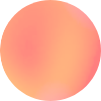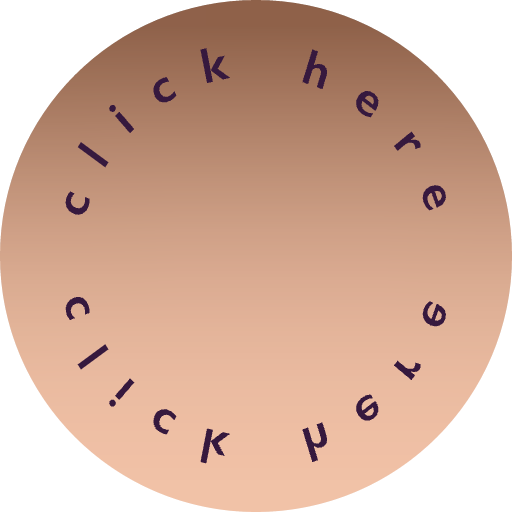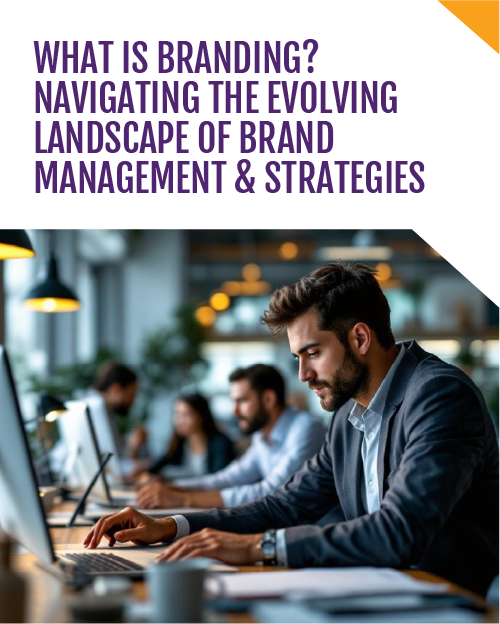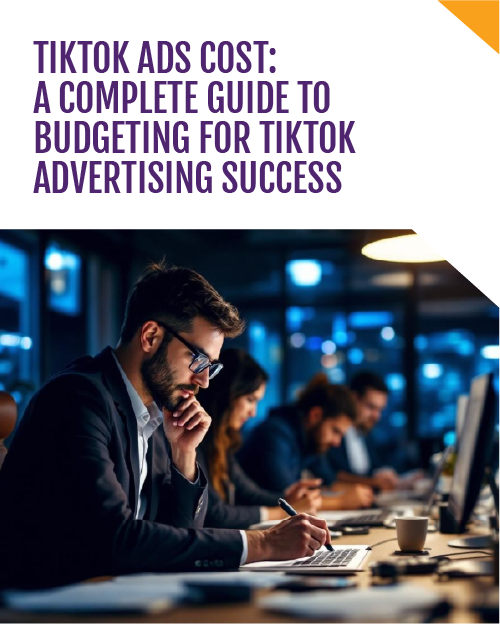Professional training video production requires a clear plan to keep it impactful and engaging.
Below are actionable steps to guide you through the process:
- Identify Your Audience and Their Learning Needs
Start by understanding who your learners are and what they aim to achieve from the training. Conduct surveys and interviews or analyse performance data to pinpoint their challenges and expectations. A thorough understanding of your audience ensures the content remains relevant and targeted.
2. Script Your Content to Align with Training Goals
Develop a detailed script that directly supports the training objectives. Focus on delivering clear, concise messages while maintaining a logical flow. A well-prepared script acts as your roadmap, reducing ambiguity and ensuring consistency in the delivery.
3. Choose the Right Format
Select a video format that best suits the subject matter and audience. Options include explainer videos for concept introductions, how-to tutorials for step-by-step instructions, or role-play simulations for practical skill-building. The format should complement both the content and the intended learning outcomes.
4. Use Professional Tools or Partner with a Corporate Video Production Company
Leverage high-quality tools for video production, including cameras, lighting, and editing software, to ensure a polished final product. Alternatively, consider partnering with a corporate video production company to produce professional-grade videos that embody your brand’s standards.
5. Add Engaging Elements
Incorporate dynamic elements such as animations, captions, and graphics to enhance engagement and explain complex ideas effectively. Visual aids and interactivity help break monotony, making the content more appealing and accessible to diverse learners.
6. Test Your Video for Clarity and Accessibility
Before finalising your training video, conduct thorough testing with a sample audience. Evaluate it for audio clarity, visual quality, and ease of understanding. Additionally, ensure the video meets accessibility standards, including closed captions and compatibility with various devices.
And there you have it—your guide to creating training videos that captivate attention, exude professionalism and genuinely enhance learning.